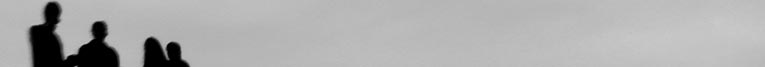|
About Friendeavor
Welcome to Friendeavor.com, a site which allows you to connect with other people in your area who share the same interests as you. Our service offers a way to search for other users or events within your selected interest catagories. Our goal is to provide you with a wide array of exciting possibilities to explore. Our basic service is FREE for all of our members. Enjoy.
-
Becoming a member:
REGISTER - After you enter your information and click on the register button, a confirmation message will be sent to the email address you provided. Once you click on the link to verify your email, you will be a full Friendeavor member and will have access to all the services Friendeavor has to offer.
-
Your Profile:
In order to gain full benefit from this service, we recommend that you define your interests. To do this, click on "define interests", and select each of your favorite interests one by one. Once you've selected some of your favorite interests, you can add details to each interest. This is where you enter information about the type of activity partners you are looking for. Your profile also provides a place for a photo and description of yourself. You can make updates to your profile at any time by clicking the MY PROFILE tab.
-
Searching for other members:
Click on the Find Activity Partners tab. Broad search: Select a distance from your zip code and then press search. You can also select an age range and/or gender to get better results. Narrow search: Do the same as above, but click on the box that says "member shares any interests with me", or type in or add an 1-2 interest(s) in the boxes below. Quick search: Select one of your interests and distance from the blue box on the right side of the page and click search.
-
Events:
Click on the find events/activities tab, select a distance and then click search. You can narrow your search by filling in the optional interest boxes. You can submit your own event or activity request by clicking on the post event tab. Once you fill in the details, click on preview to view the event before posting.
-
Using the Message Center:
The message center is designed like a standard message service. Click on the message icon that looks like an envelope to enter your personal message center. Here you can view messages in your inbox and reply to them.
-
Sharing Friendeavor with friends:
Click on the invite others tab to invite anyone you know that you think would like to join. The more members we have, the better the service will be and the easier it will be for you to find people to do things with!
-
Logging out:
For your security, we recommend that you log out when you are finished. Click on the LOGOUT button to finish your session.
Thanks for choosing Friendeavor. If you are not satisfied with our service, you can cancel your membership any time by clicking on "cancel membership" at the bottom of the page. Contact us any time if you have any questions or any feedback for us and we will promptly reply.
|